These days, we spend extended periods in front of a computer screen. Constant exposure to backlit devices can feel draining. As an academic researcher and writer, I use a screen to read articles, analyze data, respond to emails, attend meetings, and write manuscripts. After years of staring at backlit devices for hours each day, I was tempted to try electronic paper, a device that did not emit light. I purchased several e-ink devices: the Remarkable 2, Supernote A6x, and the Onyx Boox Mira. I have either returned or sold all of them. (1)
In short, I was using the e-ink devices to patch a hole in my system that really needed to be restructured. While using e-ink devices instead of backlit ones could help manage some of my problems with eye strain, writing, and sleep, I could’ve opted for a much simpler solution — take regular breaks and move my work interval to earlier in the day.
While I enjoyed using the Remarkable 2 and the Supernote A6x, neither of them fully met my note-taking needs. Here, I will summarize the disadvantages that I experienced while using e-ink devices for academic reading and writing. I will conclude with a few guiding questions to help you choose if e-ink might be a useful purchase for you.
Challenges with The writing experience
Writing on the Remarkable 2 is one of the best writing experiences that I have had, but it also has disadvantages. The eraser tool on the Remarkable 2 is imprecise. (2) I found it difficult to make small changes. For example, if I wanted to erase one letter, I would end up erasing several. Also, the refresh rate is noticeably slow. When I wanted to change the page or scroll through multiple pages, the device would flicker to refresh. For me, the refresh screen was distracting to my writing.
While the refresh screen on the Supernote doesn’t feel as disruptive as the Remarkable, the writing experience on the Supernote doesn’t compare to that of the Remarkable. It does not replicate the feeling of pencil on paper. It is more similar to the slickness of writing with a gel pen than with a pencil, which isn’t meaningfully separable from writing on an iPad screen.
The reading experience needs improvement
A primary reason to get an e-ink device is to avoid the eye strain that’s often associated with reading on a screen for several hours. However, as someone who reads many academic articles, neither the Remarkable nor the Supernote made it easy for me to read PDFs.
Loading PDFs to the device is effortful
First, getting articles onto e-ink devices feels clunky. Loading PDFs on the Remarkable requires their proprietary cloud service. Similarly, the Supernote has a proprietary app to sync files. Unlike the Remarkable, though, the Supernote also allows files to be directly loaded onto the tablet using a wired connection. While this is preferable than using an app that requires syncing, having to load PDFs directly onto the device is cumbersome.
The features are limited and underdeveloped
Compared to other devices, the feature set on the Remarkable is scant. It does allow for highlighting, handwritten drawing/writing on PDFs, and quickly scanning through pages. However, the Remarkable missed some key features for note-taking on PDFs. I was never able to find a way to easily bookmark PDFs, and I couldn’t make any text-based comments.
The Supernote has several useful features for reading and marking up PDFs, but some of these features could be better developed. I could easily bookmark pages, program text-based keywords to find pages later, and annotate pages. Interestingly, users can add annotations within a PDF and in the digest. The digest allows users to make brackets and “zoom in” to write notes that are specifically related to an excerpt of text. The digest feature was cool to play around with. But, in practice, I didn’t use it much.
The digest doesn’t allow for viewing all PDF digests at once or even all excerpts within a PDF at once. It’s limited to just one PDF at a time. Within a digest for a PDF, the viewing space was limited. When I wrote more than a couple of lines, the digest was cutoff so that I couldn’t scroll through one PDF and see all of my handwritten notes. Instead, I had to “zoom in” by touching the screen to see all of the scribbles related to the note.
An e-ink monitor was the worst reading experience for me
Now, if you’re really looking for a nightmare of a reading experience, just try the Onyx Boox Mira. Before I completely disparage the Mira, I should mention that I use an M1 MacBook Pro, which may cause more flickering for the Mira’s screen. That said, the Mira was the worst device that I’ve ever owned.
I bought the Mira to help with eye strain, but the incessant flickering defeated my initial intention for purchasing it. On top of that, the contrast on the Mira was poor. The delineation between windows felt non-existent. It was difficult to make out where certain apps ended and where others began. These combined issues made reading on the Mira a pain (and that’s an understatement).
People have posted several tips and tricks to fiddle with the contrast and Mira settings to make the viewing experience better. But this shouldn’t be the users responsibility. No one should need to spend hours tinkering with a device just to make it usable.
E-ink is expensive
E-ink devices are costly. The Supernote A6X costs around $500 to purchase the device, cover, and pen. The cost of the Remarkable 2 is around $600 with the device, Marker Plus pen, and folio and require a monthly subscription starting at $2.99 per month just to sync your files. For extra features, like screen sharing and email, the monthly subscription rises (these prices recently changed). (3) The Onyx Boox Mira is $799 for a seemingly defective device.
For context, paper notebooks are more affordable than their e-ink replacements. One of my favorite notebooks for work, the Midori MD A5 grid notebook, costs around $15 for 176 writing pages (~12¢ per page). To match the initial cost of the Remarkable, I would have to buy at least 40 of these notebooks. Even if I used five notebooks each year, it would take me 8+ years to match the cost of the Remarkable to these paper notebooks.
Granted, a key advantage of e-ink paper tablets is their high portability by keeping multiple “notebooks” within a single device. The ability to carry all notebooks at once is convenient, and you’ll have to decide how important portability is for you. However, nothing compares to flipping through pages of a physical notebook, writing with pen on paper, and having no digital interphase to tinker with (files, refresh screens, passcodes). Regarding simplicity, analog notes will win over digital ones every time.
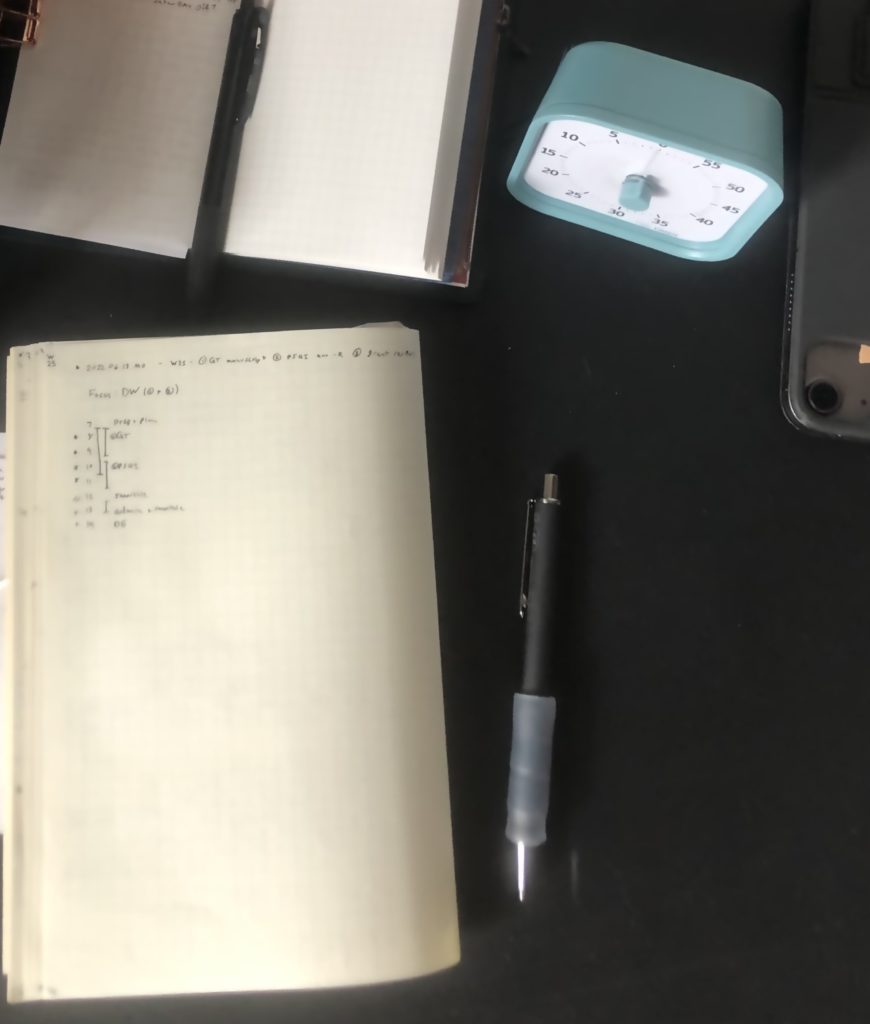
E-Ink Just Isn’t There Yet
E-ink did not my needs for academic reading, note-taking, and writing. For me, it was an expensive attempt to solve a simple problem. I’m now working on a more cost effective, simple workflow. I’m gradually transitioning to a hybrid analog and digital note-taking system.
To be sure, I am not suggesting that you completely discount e-ink. Before purchasing an e-ink tablet or monitor, you might consider the following questions:
- Are you sensitive to flickering?
If yes, most e-ink devices will annoy you. Skip it.
- Are you willing to trade speed for the e-ink experience?
If no, again, skip it.
- Do you want to pay a considerable amount of money for a largely single use device?
Admittedly, I am biased, but paper is always an option for more focused writing and note-taking. If your notes are messy, an e-ink device can’t fix the messiness. It only hides it within a compact device as compared to notes sprawled around a physical space.
- Most importantly, is trying a new device worth your time?
There will be a learning curve, and the device may not meet your needs in the end.
From Cal Newports’s Digital Minimalism perspective, there are some tools that we may “happily miss out on.” For now, e-ink might be one of them.
I’d love to hear about your experiences with e-ink devices and other note-taking tools. What worked for you? What didn’t?
If you found value in this post and want to say thanks, here are a few ways to support the blog:
- Leave a comment for further discussion.
- Chat with me directly and send feedback, questions, or article requests to emily.c.hokett@gmail.com
- Join Medium and my email list for regular posts (~2x per month, never spam, no ads).
- Buy me a tea🍵 to support the maintenance of the blog.
Notes
- Given that these devices did not meet my expectations, my opinion about them may be biased. If you are considering whether you should use an e-ink device, an iPad, analog notebook, or some combination of these. I suggest gathering information from a few other reviews and sources.
- This is especially true for the Remarkable’s pen that comes with an eraser. Erasing with that tool deleted more writing than I would intend for it to delete.
- All prices mentioned in this post are in USD.