Digital interstitial journal methods to stay focused during the work day. | postdoc diaries #3.
There are some days that work feels chaotic. There are few breaks from one meeting to the next. Individual work is thrown somewhere at the start or close of the day as emails pile up. How can we manage chaotic work days? How can we intentionally forge breaks into our schedules? One method that I find helpful to keep myself calm during the day is interstitial journaling. By noting transitions between each task, I feel grounded during my work. Instead of jumping from task to task, I reflect on each one for at least a couple of minutes. These short reflections have helped me find focus in my thinking and thus help me to work more efficiently. Below, I detail how journaling during the day with Craft Docs has helped me to find more focus through deliberate reflection.
How to interstitial journal for productivity
Interstitial journaling has become a popular productivity method. One of my favorite blogs, Ness Labs, has a post about interstitial journaling using Roam Research . Anne-Laure Le Cunff has expressed that interstitial journaling helps bring mindfulness into her work. There are also several YouTube videos on interstitial journaling to track task management. One of the most notable interstitial journaling videos was created by Shu Omi, an active YouTuber in the productivity space. Differing from the digital note-taking app approach to interstitial journaling, Shu Omi prefers to keep an analog journal.
Both digital and analog methods can help us focus on one task at a time. Focusing on a single task helps us to be more effective and intentional during the work day. Your intersitial journal will serve as a log to look back on when you get to the end of the day for a final check in, review, and disengagement from the day (see a previous post on this process here).
There are many ways to do interstitial journaling for mindfulness and productivity during work. It can be easily done using digital systems, a paper notebook, or some hybrid system combining the digital and analog systems. My preferred digital method is using the daily notes page in Craft Docs. A process for creating a digital interstitial journal is explained below.
Daily notes with Craft Docs make interstitial journaling easy
Craft Docs is my note-taking app of choice because of its flexibility, simplicity, ease of use, and beauty. Craft Docs is where I keep all of my final notes for my academic research and blog writing (see my experience with academic note-taking in Craft here. It is also where I keep my daily interstitial journal for work.
Interstitial journaling in Craft Docs is simple. The automated, daily notes pages in Craft Docs are the perfect place to keep an interstitial journal. They don’t have to be filed away or sorted from other, more permanent notes. The daily notes are in their own silos. However, they are still searchable and linkable (with backlinks), which makes it easy to find them again, if needed.
Interstitial journaling in Craft Docs is nearly effortless with the “quick note” feature. With quick notes, users can navigate to the daily notes from any page. When you finish working on a note page for a project, you can log your progress in your interstitial journal by simply clicking the plus button at the top of the note page. Craft will automatically redirect you to the end of daily notes page where you can add your journal entry.
Walkthrough of interstitial journaling in Craft Docs
Here’s an example of my interstitial journal.
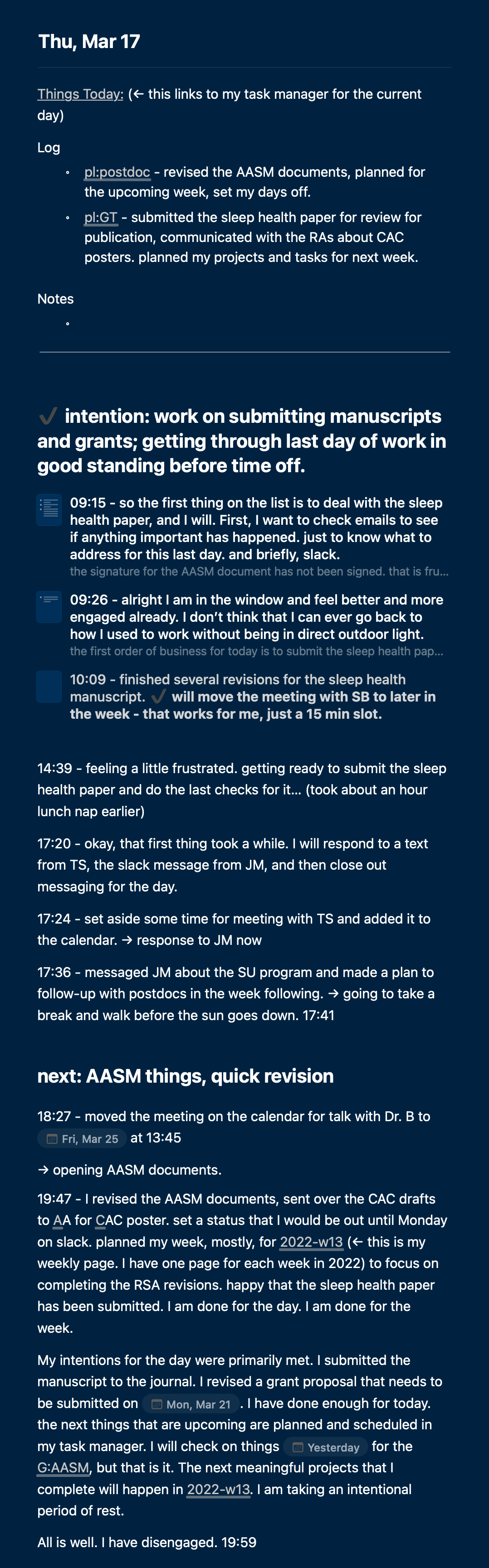
When I start my first entry of my interstitial journal for the day, I open the daily notes page. At the top of my notes, I review my intentions for the work day. Then, I type “/ + SPACE” and select “Now” to automatically populate the current time. Then, I note the next step for what I plan to work on. This next step is based on one large scale goal for the day. Let’s say that the goal is to finish a rough draft of a research paper that I’ve been working on over the past week. I note a smaller step that I plan to take to meet that goal such as revising the introduction section of a manuscript. When I take a break or otherwise find myself distracted on something other than my intention, I note the time and briefly summarize what happened. When I meet the intention that I set, whether that’s working for a certain period of time or completing a specific task, I note the time, write a brief summary about it, and note what I intend to work on next. That’s it. The system is simple.
Individualizing your interstitial journal with formatting
There are ways to make interstitial journaling unique to your needs and preferences in Craft Docs. For example, I sometimes go deeper into my interstitial journaling bullets and write notes within a page, particularly when I’m working on a complex task. This allows me to open a new document based on a bullet in my interstitial journal and write long form notes with more focus and less distraction. Sometimes a blank page is actually helpful for focused thought, as there is nothing else on the document that could lead to a distraction (see example below).
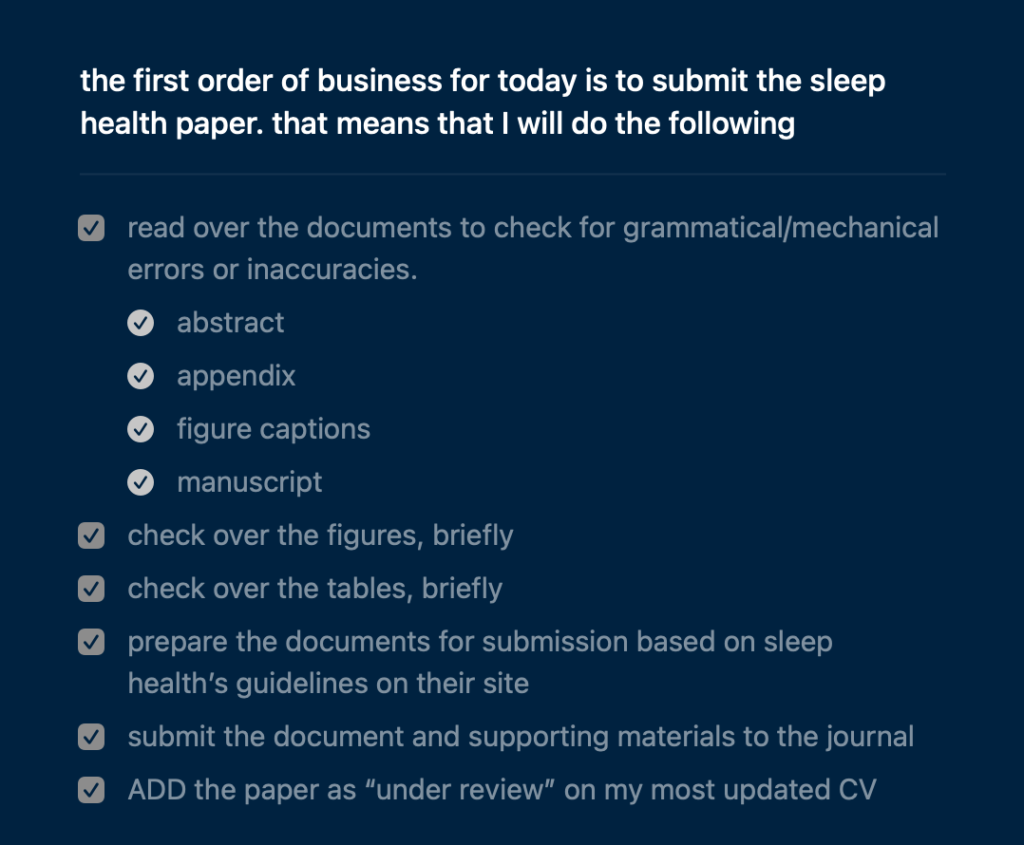
Another way that interstitial journaling can be individualized in Craft Docs is through using specific formatting. For example, adding headings can sometimes help people to separate their days into different blocks. My mornings are often periods of more deep and focused work, while the afternoons are typically comprised of admin and lower effort tasks like answering emails and organizing files. Having a “Deep Work” heading and an “Admin” heading can help me stay focused in my morning session (avoiding emails) and trigger me to switch over to admin work later in the day. Two formatting features that I find most useful in Craft Docs are highlighting and emojis. In Craft Docs, emojis can be entered by typing “:” and typing to search for your emoji of choice. I use a few emojis to signify things that are important (❗), uncertain (❓), or done (✔️), or cancelled (✖️). These visual cues help me to comb through the weeds of my interstitial journal when looking back through the log and can signal which sections are most important to review.
Craft Docs is my perfect digital solution for keeping an interstitial journal. The daily notes pages are perfect for keeping a daily interstitial journal. It is simple to use, flexible, and beautiful with little to no effort on the user’s end.
Interstitial journaling can bring peace to your day using any platform
Craft Docs is an excellent platform for interstitial journaling. The ease of navigating to the daily notes page, quick formatting for notes, and the aesthetic of Craft Docs, makes using it for interstitial journaling a truly pleasant experience. Although I detail using Craft Docs for an academic journaling, the interstitial journaling method is so flexible that it can be done anywhere that one can write. The simplest method for journaling is an analog one — plain pen and paper. Whatever you use, I hope that your journaling practice brings you some peace, even during your busiest work days.
Enjoyed this post and want to say thanks?